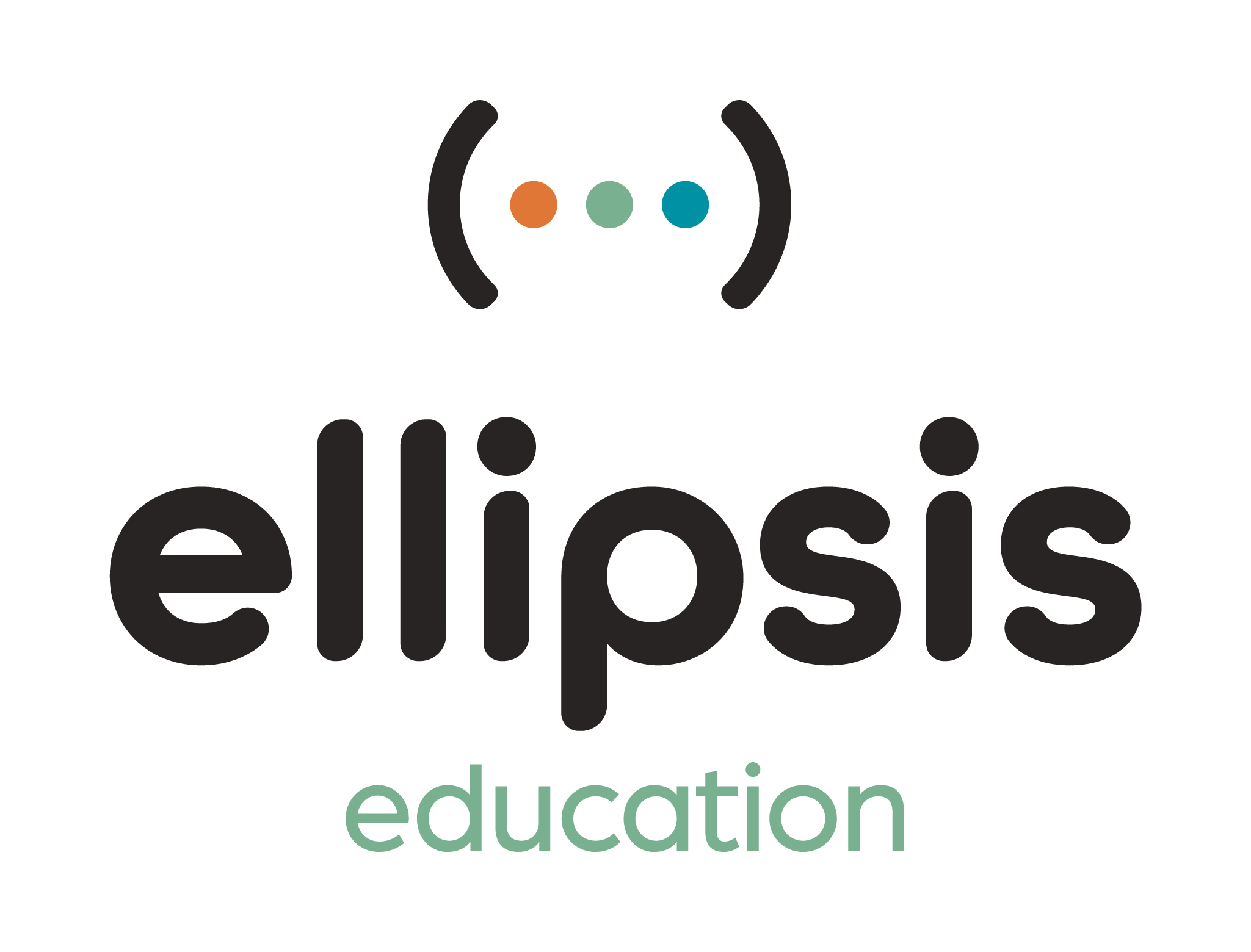Course Description
In this introductory course, educators teach students to build and design websites using JavaScript, HTML, and CSS. Students gain familiarity with web-page structure and front-end web design best practices through a variety of project-based lessons. In addition, students are introduced to STEM careers in group discussions. Student choice activities allow educators to encourage individual interests and students to motivate one another, all while developing critical thinking and problem-solving skills. After this course, students will be prepared for Programming 205: Advanced Web Development with JavaScript.
Course Subject
Programming
Programming Language
JavaScript
Minimum Grade Level
5
Prerequisites
Programming 101: Introduction to Computational Thinking with Scratch (or comparable level of experience)
Resources Included
- Pacing guide
- Vocabulary words and definitions
- Coding activities
- Unplugged activities
- Digital citizenship activities
- Hardware activities (optional)
- Teacher training videos
- Summative assessments
- Formative assessments
- Syllabus
- Computer science standards compliance mapping
- Full year of step-by-step lesson plans
Student Outcomes
Each lesson plan is designed to achieve specific student outcomes related to computer science competencies.
Sample objectives for this course include:
- Students will be able to utilize the hierarchy of HTML to learn the basics of web page content.
- Students will be able to identify and explain how to deal with suspicious websites through discussions with classmates
- Students will be able to understand variables and data types when designing websites.
- Students will be able to utilize the basics of JavaScript to build interactive web page content.
- Students will be able to apply software planning concepts
- Students will be able to understand the role and career of a web designer through discussions with their classmates
Technology
Software/Platforms Used
Brackets (or comparable web-based text editor)
Google Chrome
Technology Requirements
A computer (Mac, Windows) capable of downloading and installing Brackets or a Chromebook capable of running a web-based text editor Repl.it.
Standards Compliance
- 100% state and national computer science standards compliant (standards compliance map provided)
- Reinforces math, ELA, and social emotional learning competencies