FAQ and everything else you need to know about creating or updating your CSforALL member profile!
What should I do before creating my account?
Make sure you meet our eligibility requirements before creating your account. Note that general member profiles are institutional, e.g., a company, organization, school district, etc. Only CS education researchers can join as an individual member.
What email address should I use to create my profile?
For organizations, we recommend that you use a generic email (e.g., info@mycompany.com) that can be maintained by the organization. Currently, only one email address can be associated with a membership account.
I’m already a CSforALL member. What do I need to do?
Profiles for existing members were generated from the email address we have on file. To update your profile:
- Visit member.csforall.org to access the member portal.
- Enter your email address and click “Forgot your password?”*
- Check your email and follow the steps to update your password.
- Add text, links, and images, update your headline teaser, profile information, categories, etc.
- Once you have completed these steps, click save, and your profile will be automatically updated.
*Note: If you do not remember the email previously associated with your membership account, please reach out to membership@csforall.org.
What content will I need for my company/organization’s public profile?
1. Your company logo (Required)
2. 1-3 images representing your company’s profile (Optional)
3. Teaser statement (Required)
4. Organization bio (Required)
5. Links to relevant content, websites, resources, pages etc. (Required)
*Please have this information ready when you fill out your profile
Are there any size limitations for my profile logo and photos?
Yes! Images should be less than 500 KB. Please also note the first image you upload will become your default photo and displayed at the top of the photo grid. See example:
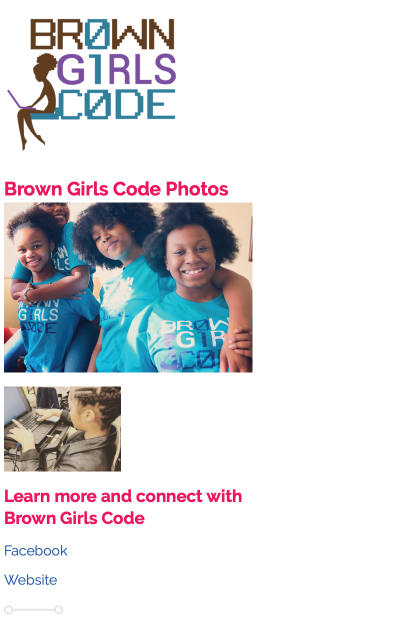
Links will appear below the images.
What is a teaser?
Teasers are short sentences about your organization that capture the viewer’s attention. Make it inviting so visitors visit your profile!
What should be included in the description?
The description should include things your organization would put in an about page, mission statement, or vision. You must also include your organization’s K-12 Computer Science/STEM Education efforts.
How will I know if my profile is approved?
There will be a review period were your profile will be checked for required information. If there are any problems the membership team will email you for corrections. If and when your profile is correct, you will receive an email from membership@csforall.org letting you know that your profile has been published.
Can I modify my profile after it has been published?
Yes, simply log in and click the edit button to make changes to your profile, add or change images and links, etc. All updates will be automatically published, so review your content to ensure you have entered it correctly.
How long will it take for changes to be posted publicly?
Changes take approximately 1-2 minutes to appear on the public-facing website.
I represent multiple organizations. Can I use the same email address to create multiple profiles?
No, each email address can manage one profile. You will need to use a different email address for each profile you manage.
Whom do I contact if I have any problems with my profile?
Email us at membership@csforall.org.

